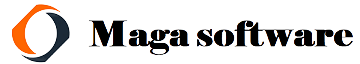Best Gaming Graphics cards 2022

Your graphics card is the most crucial component for PC gamers, but choosing the right one for you might be challenging. GPU reviews don’t always give the whole picture, and finding the graphics card with the best price/performance ratio is more complex than just online shopping. We combed through our reviews of graphics cards to compile a list of the top GPUs for gaming.
We offer several alternatives from AMD and Nvidia regardless of whether you’re searching for a cheap GPU or a 4K gaming behemoth because the competition between the two companies is hotter than it has been in years. Remember to read our responses to frequently asked GPU questions if you’re new to constructing computers. To improve your PC, we also offer a comprehensive guide on how to install a graphics card.
1. Nvidia GeForce RTX 3080

Why you should purchase this:
Despite costing about half as much as the 3090, Nvidia’s 3080 offers nearly identical performance at 4K.
Who it’s for:
Gamers who want to play the newest AAA titles on a 4K monitor at high frame rates.
What the Nvidia GeForce RTX 3080 impressed us with:
The 4K gamer who doesn’t want to compromise will benefit most from the RTX 3080. It launches at around half the cost of the RTX 2080 Ti from the previous generation while outperforming it significantly. When playing 4K games like Assassin’s Creed Odyssey, it can maintain frame rates above 60, providing fluid gameplay in even the most demanding games. Its aspects also merit consideration. This Nvidia graphics card includes the most recent ray-tracing cores for precise gaming lighting.
You can use the Tensor cores for dynamic upscaling using Nvidia Deep Learning Super Sampling (DLSS). These two capabilities elevate the RTX 3080’s performance to the point where it justifies purchasing. For 4K gaming, the Nvidia GeForce RTX 3080 is the top graphics card. It finds a sweet spot in the high-end market by providing sufficient capacity to run the most demanding AAA games without clogging the card with extra RAM that isn’t necessary for most gamers. Just try to skip the 12GB RTX 3080 to save some money.
Pros
- Effortless 4K gaming experience
- The Nvidia DLSS technology enables ray tracing
- Numerous excellent third-party options
Cons
- Presently quite pricey
2. Nvidia GeForce RTX 3070 Ti

Why you should purchase this:
The sweet spot in Nvidia’s current lineup is the RTX 3070 Ti, which provides enough power to push select games to 4K without costing as much as an RTX 3080.
Who it’s for:
The average PC gamer looking for a lot of power at a fair price.
Our opinions regarding the Nvidia GeForce RTX 3070 Ti are as follows:
Although the RTX 3070 is a fantastic graphics card, we’d advise most users to upgrade to the RTX 3070 Ti. Based on our testing, it is only 8% faster than the RTX 3070. However, you can usually find both the Ti and non-Ti models in stock for close to the same price, thereby making the Ti model a free upgrade. Despite having a 1440p resolution, the RTX 3070 Ti can handle 4K in many games.
If you adjust a few graphical settings, the boost over the base model enables you to play games like Assassin’s Creed Valhalla at 60 frames per second. You can even play games like Cyberpunk 2077 at 4K resolution, thanks to DLSS. For the excellent gamer, there is the RTX 3070 Ti. The RTX 3070 Ti strikes a better mix between price and performance than any other graphics card available; though it might not last as long as the RTX 3080, you might need to lower some visual settings.
Pros
- Greater but yet more affordable than the RTX 3080
- Fantastic for 1440p and appropriate for some 4K gaming
- Keeps 60 frames per second in AAA games
Cons
- Possibly have trouble in some 4K games.
Pros
- Greater but yet more affordable than the RTX 3080
- Fantastic for 1440p and appropriate for some 4K gaming
- Keeps 60 frames per second in AAA games
Cons
- Possibly have trouble in some 4K games.
3. AMD Radeon RX 6950 XT

Why you should purchase this:
The fastest 4K gaming GPU you can get is the RX 6950 XT, which has decreased in price.
That it’s for:
Ray tracing skeptics who enjoy playing 4K games.
What we thought of the AMD Radeon RX 6950 XT:
When we initially tested AMD’s Radeon RX 6950 XT, we were critical of it. The card was $100 more expensive than the RX 6900 XT and didn’t provide a significant performance gain. Now that both cards are retailing at around the same price, the RX 6950 XT is unquestionably the best 4K gaming GPU available. It barely falls short of being the most excellent video card on the market compared to Nvidia’s solutions for ray tracing.
According to our review, this high-end graphics card can outperform the RTX 3090 in 4K gaming. When you take the cost into account, it’s an excellent value GPU. $1,000 is costly for any graphics card, but that’s much less than Nvidia charges for similar performance. This graphics card should be purchased if you want uncompromised 4K gaming performance and don’t care too much about ray tracing. Since it is one of the fastest video cards available, features like DLSS from Nvidia are less crucial.
Pros
- Minimal power draw
- More effective than the RTX 3090
- Inexpensive in comparison to Nvidia’s rivals
Cons
- Performance is nearly equal to the RX 6900 XT
- Priced $100 higher than the RX 6900 XT
- Ray tracing performance issues
4. Nvidia GeForce RTX 3060 Ti

Why you should purchase this:
The RTX 3060 Ti performs admirably for its class.
Who is it for?
1440p gamers who demand the most advanced graphic features.
Our opinions regarding the Nvidia GeForce RTX 3060 Ti are as follows:
Given its position in Nvidia’s Ampere gaming lineup, the RTX 3060 Ti is an incredibly potent graphics card.
The 3060 Ti, which comes in below the RTX 3070, still offers 8GB of GDDR6 memory on a 256-bit bus and has only a little clock speed reduction (1.67GHz on the 3060 Ti versus 1.72GHz on the 3070). It works best for 1440p gamers who desire high frame rates without paying much money. The GeForce RTX 3060 Ti outperforms the GeForce RTX 2080 Super in benchmark tests.
In demanding games like Red Dead Redemption 2 with Ultra settings at 1440p, the card can generate above 70 frames per second. You may improve your performance in games like Control by utilizing tools like DLSS. The top graphics card for 1440p is the RTX 3060 Ti. Even with all the sliders pushed up, it is capable of providing frame rates above 60 fps in demanding AAA titles. Ray tracing would often be an issue for a card of this type, but DLSS allows you to maintain performance goals while utilizing all the visual bells and whistles.
Pros
- At MSRP, a fantastic cost-to-performance ratio
- Wonderful for 1440p gaming
- Similar to the RTX 3070 but less expensive
Cons
- Not the best 4K option
5. AMD Radeon RX 6600 XT

Why you should purchase this:
It is currently the best 1080p gaming graphics card available, and used versions are less expensive than the Nvidia RTX 3060.
Who it’s for:
1080p gamers who use displays with fast refresh rates.
Observations regarding the AMD Radeon RX 6600 XT:
Although the AMD Radeon RX 6600 XT isn’t a fantastic deal at the moment because other GPU options are so expensive, it doesn’t matter. What counts for the RX 6600 XT is that it performs better than Nvidia’s RTX 3060 by a sizable margin and is up to $150 less expensive on the used market. The RX 6600 XT offered around an 11% improvement over the RTX 3060 at 1080p in an average of five gaming benchmarks. It averaged 117.6 frames per second throughout our benchmarks, making it the best choice for 1080p gamers with a fast refresh rate display.
Simply put, it’s among the top 1080p graphics cards available today. The Radeon RX 6600 XT can maintain frame rates above 60 even in a game as demanding as Cyberpunk 2077 when all sliders are set to maximum. Except for ray tracing, of course, which continues to be one of the graphics card’s most taxing gaming jobs. The RX 6600 XT doesn’t as well support Ray tracing as its Nvidia rival, but neither card is particularly suited for it.
Pros
- 1080p gameplay is fluid
- Doesn’t need much power
- Capable of gaming in 1440p
- FidelityFX Super Resolution support
Cons
- A touch too costly
- Poor performance in the production of content
- Ray tracing performance issues
6. Nvidia GeForce RTX 3090 Ti

Why you should purchase this:
The most powerful graphics card money can buy, the RTX 3090 Ti, is a colossal beast.
Who is it for?
PC enthusiasts who can afford to get the best of the best.
What the Nvidia GeForce RTX 3090Ti impressed us with:
With its 30-series GPUs, Nvidia took a different approach, substituting the GeForce RTX 3090 for the Titan RTX from the previous generation (at least, that’s what we discovered in our comparison of the RTX 3080 and 3090).
It has a whopping 10,496 CUDA cores, 24GB of GDDR6X memory, and a boosted rate of 1.7GHz. Please don’t install it in an external GPU container. With more cores, faster clock speeds, and an average 10% improvement over the base model, the new RTX 3090 Ti is superior. However, you should only purchase the RTX 3090 Ti if you can use its enormous amount of RAM.
The RTX 3080 Ti performs nearly identically in 4K gaming. The RTX 3090 Ti performs best when used chiefly for gaming with occasional productivity applications. It can destroy CAD applications as well as rendering and 3D animation projects. The RX 6900 XT is a beautiful substitute for the RTX 3090 if you favor Team Red. The 6900 XT currently holds the world record for the highest GPU overclock, and AMD released a liquid-cooled variant in 2021 that performs even better than the original model. However, the RTX 3090 Ti also has DLSS and ray tracing functions.
Pros
- The quickest GPU available
- Fantastic ray tracing and 4K game performance
- Solution for solid cooling
- Little fan noise
- Two-way BIOS switch
Cons
- Uses a lot of electricity
- Massively costly
7. AMD Radeon RX 6800 XT

Why you should purchase this:
If you overclock the RX 6800 XT, it becomes even more potent than the RTX 3080.
Who it’s for:
Overclocking enthusiasts who are AMD aficionados.
Observations regarding the AMD Radeon RX 6800 XT:
The best AMD GPU available is the Radeon RX 6800 XT, AMD’s response to the RTX 3080. It is designed to compete directly with Nvidia’s top-tier card, although it has completely different specifications. The 16GB GDDR6 memory specification is the most intriguing. While AMD’s card delivers more, Nvidia’s card uses quicker memory.
If you want to play games at 4K but don’t want to pay the high price of an Nvidia GPU, you should purchase this card. When ray tracing is disabled, the Radeon RX 6800 XT performs on par with the RTX 3080 in most games. The 6800 XT prevails if your graphics card can be overclocked.
The RX 6800 XT’s AMD Infinity Cache enables the card to run at extremely high clock speeds, resulting in significant performance benefits. However, it works best for gamers that don’t care about ray tracing. Ray tracing modifies the situation because DLSS significantly improves Nvidia cards’ performance. AMD unveiled the DLSS-like Super Resolution capability as a component of the FidelityFX package. Other aesthetic improvements in the suite range from Contrast Adaptive Sharpening, which restores sharpness to an image after temporal anti-aliasing, to several others. All of the FidelityFX features are available to the Radeon RX 6800 XT.
Pros
- Around the same as the RTX 3080
- Outstanding overclocking abilities
- Acceptable for 4K gaming
Cons
- Best when not using ray tracing
8. Nvidia GeForce GTX 1660 Super

Why you should purchase this:
Even in light of how far graphics cards have come, the GTX 1660 Super can still hold its own.
Who it’s for
Budget-conscious 1080p gamers.
Our evaluation of the Nvidia GeForce GTX 1660 Super is as follows:
Contrasted with modern Ampere cards, the Nvidia GeForce GTX 1660 Super appears antiquated, but don’t discount it. In 2021, the Nvidia GTX 1660 Super was the most acceptable low-cost GPU option. In games that demand a lot of processing power, like Metro Exodus, it works superbly at 1080p, offering a frame rate exceeding 30 fps. You can achieve significantly higher frame rates if you’re prepared to adjust a few parameters. The GTX 1660 Super can play today’s games and hold its own, but it cannot utilize graphic capabilities like ray tracing.
The card lacks specialized ray-tracing cores and support for features like DLSS because it is not an RTX card like the other Nvidia alternatives on this list. It’s still difficult to argue against the GTX 1660 Super for a low-cost alternative that can obliterate most games at 1080p. Avoid being misled by the PCIe version or other specifications. A contemporary gaming PC is a good match for the GTX 1660 Super. Remaining with the GTX 1660 Super is what we advise. Although the GeForce GTX 1650 is close in the lineup, it performs poorly. The Nvidia GTX 1660 Super is an excellent choice if you’re interested in VR gaming because it also meets the minimum requirements for the Oculus Rift S.
Pros
- Reasonably priced-
- Keeps frame rates in AAA titles above 30
- Amazing for 1080p
Cons
- Lacks DLSS support
9. Nvidia GeForce RTX 3060 mobile

Why you should purchase this:
Without excessive bulk, it provides excellent performance for current computers.
Why its for:
Power gamers are constantly on the go.
What we believed about the mobile Nvidia GeForce RTX 3060:
One of the most recent incarnations of Nvidia’s more efficient mobile gaming solutions, the RTX 3060, don’t skimp on power. It provides more CUDA cores than earlier Nvidia graphics card mobile chips and offers a significant performance gain over the previous generation. The GeForce RTX 3060 is inferior to its full-sized desktop and mobile competitors, but its primary advantage is that it produces far less heat than large-scale GPUs. This means that the RTX 3060 will still be found in laptops that are svelte, light, and thin.
This older Razer Blade, which weighs only 4.5 pounds and boasts performance that in years before you’d only find in bulky gaming machines that weigh close to twice that, may be utilized to see the results of our testing. There are some excellent alternatives in this market, with AMD and Nvidia providing mobile options with varying performance levels. From our perspective, the RTX 2070 Max-Q provides maximum performance in a low-profile chipset. It’s a fantastic option for people who seek the best video performance possible from a portable laptop. This is a fantastic option if you enjoy gaming or want improved visuals on your compact form factor laptop.
Pros
- In a large number of laptops
- Adequate for gaming in 1080p
- Far superior to prior generations
Cons
- Not the best for ardent players
Frequently Asked Questions
How do you know which graphics card will best suit your needs?
The resolution of your display and the kind of games you play will determine which graphics card will best meet your needs. The AMD Radeon RX 6600 XT is superior to the Nvidia GeForce RTX 3080 at 1080p, while the Nvidia GeForce RTX 3080 is overkill. The lower the resolution of your display, the less money you’ll need to spend on a graphics card.
Beyond that, think about the games you want to play and the frame rates you want to use. You can play games like Counter-Strike: Global Offensive and Borderlands 3 with the Nvidia GeForce GTX 1660 Super, but you might need to upgrade to the GeForce RTX 3070 to play titles like Assassin’s Creed Valhalla.
How much should you spend on a graphics card?
As a general guideline, a graphics card for a gaming PC should cost around 30% of your budget. You should budget $300 to $400 for 1080p, $500 to $600 for 1440p, and $600 or more for 4K. The GeForce RTX 3070 is excellent for 1440p at $500, the GeForce RTX 3080 is the ideal video card for 4K at $700, and the Radeon RX 6600 XT targets 1080p at $379. But in 2022, graphics cards are wildly costly. Right now, each resolution will cost you twice as much as it should. I hope that in the upcoming months, that will change.
How can you find the right power supply for a graphics card?
Nvidia and AMD advise the power supply wattage for the most recent graphics card. For instance, the Radeon RX 6800 XT consumes 300W power, while AMD suggests a minimum 750W PSU. The GeForce RTX 3080 video card consumes 320W, and Nvidia suggests a 750W power supply. We advise utilizing a PSU calculator because these suggestions aren’t always accurate.