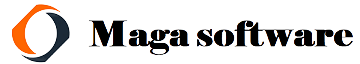Best Gaming Laptops in 2022

Gaming laptops are the simplest method to start playing PC games in 2022 (and do not require purchasing an affordable graphics card). When required, they can even be employed as a work machine and are powerful and portable. Overall, the Razer Blade 14 is your best choice. It is one of the greatest laptops you can buy overall and features everything you could want in a gaming laptop. Nevertheless, besides the Blade, there are many great choices, including bigger models and more reasonably priced budget gaming laptops.
1. Razer Blade 14

Resons to buy this:
It is the most outstanding gaming laptop you can get overall.
Who it is for:
Gamers who want a compact, lightweight device with some punch.
Why the Razer Blade 14 was chosen:
The finest gaming laptops may come to mind with thick chassis highlighted with aggressive angles and vents wherever available. The Razer Blade 14 is a world apart from previous models. The Razer laptops have effectively changed people’s perceptions of how stylish a gaming laptop can be without significantly compromising performance. The Razer Blade 14 seems to be the realization of that dream.
The Razer Blade 14 has a 14-inch screen, yet it can fit up to an RTX 3080 graphics card. As the first Razer laptop to use AMD’s Ryzen 5000 processors, which are ideal for Razer’s ultra-compact gaming laptops, it also marks a significant advancement for the company.
Are you trying to choose between the Razer Blade 15 and this? The 14-inch model is smaller, less expensive, and has a longer battery life, while the 15-inch model will deliver marginally better frame rates. As a result, it stands out among Razer’s products and is now the most outstanding gaming laptop available.
Pros
- Excellent gaming performance
- 1440p colourful display
- Unexpectedly small
- Long-lasting battery
Cons
- Warm surfaces
2. Asus ROG Strix G15

Reasons to buy this:
It is a cost-effective gaming laptop with outstanding performance.
Who it is for:
Gamers looking for the best value in performance.
Why we decided on the Asus ROG Strix G15:
In many of the best gaming laptops, AMD has established a name for itself over Intel. However, despite how powerful they have proven to be, all-AMD gaming laptops are still relatively uncommon. The leading model is the ROG Strix G15 Advantage. It features the Radeon RX 6800M and Ryzen 9 5900HX, a serious rival to the Nvidia RTX 3080.
The ROG Strix G15 Advantage performs admirably despite being significantly less expensive, providing high-performance gaming at a lower cost. As is typical for the Strix brand, it is far from a sleek or understated design and draws inspiration from sports and racing. You will adore the ROG Strix G15 Advantage’s performance-per-dollar bargain if you do not mind its appearance and added weight.
Pros
- Low price
- Successful gaming experience
- Superior performance in terms of productivity
- Gaming-specific chassis
Cons
- Fewer available display options
- For some, the look might be too much
3. Lenovo Legion 5i Pro (Gen 6)

Reasons to buy this:
It is a powerful gaming laptop that is big and performs well.
It is for:
Gamers who do not mind giving up some heft in exchange for better frame rates.
The Lenovo Legion 5i Pro (Gen 6) was our choice because:
I am tired of portable gaming laptops that trade performance for thin and light designs. The Lenovo Legion 5i Pro (Gen 6) should be at the top of your list if that describes you. It is a little bit bigger and chunkier than the MSI GS66 Stealth or Razer Blade 15, but it offers excellent gaming performance.
The ideal display for the RTX 3070 and 11-gen, eight-core Intel processor is the 16-inch WQXGA 16:10 screen with high resolution and refresh rate. A 2TB PCIe SSD provides tremendous storage, as well. The chassis’ design is not one we particularly like; it appears jumbled and inconsistent. Its performance will not disappoint you, but we love how small the bezels are.
Pros
- Large 16-inch WQXGA screen
- GeForce RTX 3070 GPU or above
- A 2TB SSD provides a tonne of capacity
Cons
- Not the best exterior architecture
4. Asus ROG Zephyrus G14

Reasons to buy this:
The most outstanding portable gaming laptop is available for purchase.
It is for
It is intended for gamers, learners, and content producers.
Why the Asus ROG Zephyrus G14 was chosen:
You have not used a gaming laptop like the G14 before. It has a screen size of just 14 inches rather than the standard 15 inches and weighs only 3.5 pounds. The final product is the tiniest gaming laptop ever created, which is especially impressive, given its power. AMD’s Ryzen 4000 eight-core CPU is its brains. It is a monster. For a laptop this size, multi-threaded speed is out of this world, making it a viable alternative for video editors, 3D modelers, and content producers of all stripes.
Of course, the Asus ROG Zephyrus G14 offers superb gaming performance. You can choose between the new RTX 3060, GTX 1650, or GTX 1660 Ti. You can play most games at frame rates of more than 60 FPS at Ultra settings if you use the RTX 3060. The brand-new Ryzen 5000 processors, which are excellent, are also included with the most recent model. The business also provides a well-liked 15-inch variant with more powerful gaming capabilities and a 1440p screen if you need more power.
Pros
- Fantastic gaming device
- Tiny, light, and thin
- Extraordinary CPU performance
- Flexible touchpad
- Distinctive lid style
Cons
- Loud when idling
- No webcam, mushy keyboard
5. MSI GS66 Stealth

Reasons to buy this:
It is a fantastic substitute for the Razer Blade 15.
It is for:
Gamers who want a stylish laptop without giving up even the slightest bit of performance.
Reasons for choosing the MSI GS66 Stealth:
The MSI GS66 Stealth is one of the few solutions to play games in 1440p, which is now a reality. The GeForce RTX 3060 GPU is less expensive than the GeForce RTX 3080 GPU utilized in our tested model, but it still allows you to push frame rates higher and higher, even on a native 1440p display. Although MSI also offers a 1080p model with a refresh rate of up to 360Hz, the 1440p 240Hz model offers a better compromise between resolution and refresh rate.
The MSI GS66 Stealth’s other claim to fame is its sleek, unobtrusive chassis. Although it is not significantly larger or heavier than the Razer Blade 15, it does better maintain somewhat lower surface temperatures and quieter fan noise. Although the touchpad and keyboard are not as excellent, the GS66 Stealth is a fantastic alternative to the Razer Blade 15 if gaming is your main reason for purchasing it.
Pros
- Astonishing gaming performance
- Achieving 1440p 240Hz gaming is impressive
- Dependable construction and design
- Good port choice
- Long-lasting battery
Cons
- It runs Poor hot touchpad and keyboard performance
6. Acer Predator Triton 300 SE

Reasons to buy this:
It is an excellent substitute for the ROG Zephyrus G14.
It is for:
It has intended for gamers looking for a compact 14-inch laptop with excellent cooling.
Why the Acer Predator Triton 300 SE was chosen:
With a 14-inch screen and a 35-watt Intel processor, the Predator Triton 300 SE feels like a ground-breaking laptop. Although it follows a task the ROG Zephyrus G14 already completed on the AMD side of things, it is undoubtedly distinctive. Both have a fast refresh rate, a minimal design, and an Nvidia RTX 3060 GPU. In some games, the Zephyrus G14 runs better than the Triton 300 SE because of its more aggressive cooling.
The Triton 300 SE, however, maintains a cooler and quieter operating environment; thus, that proves to be a strength of the device. That applies to both playing games and working. It is a close call, but the Predator Triton 300 SE edges out the Zephyrus G14 if you use your gaming laptop for work and gaming. The 16-inch Predator Triton 500 SE would be a great choice if you like this style but want something bigger and more potent.
Pros
- Compact and portable style
- Keeps calm and quiet when not playing games
- 1080p, 144Hz gaming is fluid
- Enough battery life
Cons
- Limited configurations available
- Slower than the Zephyrus G14
7. HP Victus 16 (Ryzen)

Reasons to purchase this:
You get a lot of gaming power for not a lot of money.
Who it is for:
Anyone looking to spend under $1,000 on a genuine gaming laptop.
Why the HP Victus 16 was chosen:
You need a real GPU if you want a genuinely gaming-oriented laptop. No support for integrated graphics.
However, can you purchase a device like that for under $1,000? Yes, you can, thanks to HP’s Victus 16. Additionally, you receive an Nvidia GeForce GTX 3050 Ti, a 16.1-inch IPS Full HD display, a 512GB SSD, a Ryzen 7 processor, 16GB of RAM, and a 16.1-inch IPS RAM. These days, for those looking for a good gaming laptop, that is a very excellent offer.
The Pavilion Gaming 15 has been replaced by HP’s new entry-level gaming system, the Victus 16. Nevertheless, it is an improvement, with speedier components and a better thermal design to keep things cool. The pre-installed Omen Gaming Hub software enables undervolting and other performance changes. At the same time, the Victus 16’s sturdy but understated appearance lets you use it both in a boardroom and at LAN parties.
Pros
- A solid 1080p gaming experience
- A comfortable keyboard display that is suitable for both gaming and productivity affordably priced
- Superior performance in terms of productivity
Cons
- Building quality is poor
- There is not much keyboard backlighting
- Shortened battery life
8. Dell G5 SE 5505

Reasons to purchase this:
You get a lot of gaming power for not a lot of money.
Who it is for
Anyone looking for a genuine gaming laptop for less than $1,000.
Why the Dell G5 SE 5505 was chosen:
Compared to many current gaming laptop choices, Dell’s G5 SE will help you save some money if you want to keep an eye on your wallet while still cramming in lots of gaming capabilities. However, there will not be much of a performance sacrifice. This model comes with an AMD Radeon RX 5600M GPU and a fourth-generation Ryzen 5 six-core processor for handling graphics. These specifications also work nicely with the 15.6-inch FHD screen’s anti-glare display.
You get 256GB of SSD storage and 8GB of RAM. It is also remarkable that this Dell model has HDMI, USB-A, Mini DisplayPort, and a USB-C connector for the newest charging and accessory connectivity. This is one of your best options if you are prepared to make a small, but not too large, compromise on specs to acquire a gaming laptop for around $1,000.
Pros
- Affordable and competent at the same time
- USB-C compatibility and a six-core Ryzen 5 CPU
- GPU Radeon RX 5600M
Cons
- The performance will be respectable but not exceptional
9. Asus ROG Flow X13

Reasons to purchase this.
The most OK 13-inch gaming laptop is this one.
Who is it for:
Gamers seeking the smallest gaming laptop possible.
Why the Asus ROG Flow X13 was chosen:
The ROG Flow X13 became well-known for its capacity to link up with the XG Mobile, an incredibly compact external GPU that utilized a unique PCIe interface. However, Asus also offers a standalone edition that capitalizes on the ultra-compact design of this laptop and boosts the graphics to an RTX 3050 Ti.
It would help if you were drawn to the ROG Flow X13’s size in order to consider it. Otherwise, the price and performance will disappoint you down. However, the Asus ROG Flow X13 is in a class of its own for a small, convertible 2-in-1 that you can take to school and play some games at reasonable frame rates in the evening. Although technically, the Razer Blade Stealth 13 is the closest competitor, it still uses outdated hardware.
Pros
- Incredible portability
- Considering its small, it performs well
- The XG Mobile keyboard and touchpad are comfortable
Cons
- Insufficient battery life
- It could use more brightness; pricey for performance
FAQs
What does a gaming laptop cost?
Because gaming laptops typically come with a dedicated graphics chip for better game visuals and frame rates, they are typically more expensive than general-purpose laptops. The least expensive options start at roughly $700, but performance will not be fantastic at that price point. The HP Victus 16, one of our favorite low-cost gaming laptops, is available for less than $1,000. We like several other inexpensive laptops, but once you get close to $500, it gets harder to find one ideal for gaming. If you want the newest parts and fastest screens, you may spend well over $2,000 on the highest end.
What qualities need to a gaming laptop have?
You need a dedicated graphics chip if you plan to play anything other than retro or indie games with modest graphics intensity. It does not have to be extraordinary, and AMD APUs with built-in Vega graphics are worthy of consideration at the low end. In either case, if you want reasonable frame rates in most games, you will need something more than Intel-integrated graphics. It is also worthwhile keeping an eye out for a high refresh rate display if you anticipate reaching frame rates exceeding 60 fps. When it comes to gaming, we value them more than greater resolutions because they are usually not very expensive.
Do gaming laptops work well for business?
Typically yes. The quick processors and high-speed RAM that gaming laptops often come with are just as capable of handling spreadsheets and Word documents as crunching numbers for the newest games, so you do not need a separate graphics chip for work. However, not every workplace would be a good fit for a larger, bulkier gaming laptop with RGB lighting. A more understated appearance, like the G-series Dell gaming laptops or the Razer Blade, would fit in much better.
Can you play games on a Mac laptop?
Most of them are not outstanding, but some are not horrible either. Only dedicated graphics chips, which are expensive, are included in Apple’s 16-inch MacBook Pro models. Software compatibility is another issue, as Windows still has access to a much more extensive selection of games than MacOS, even with the inclusion of Apple Arcade. A 16-inch MacBook Pro will do if all you want to do is play Fortnite occasionally, but these are by no means gaming laptops. Since Apple moved to its M1 processor, boot camp is no longer an option for MacBooks, which are newer models.
Do gaming laptops get too warm?
They certainly can, especially if they run continuously over greater distances. Heat damage might worry laptops because they do not have the same cooling and circulation options as desktop computers. Give your laptop plenty of room when gaming, and if your fans are running nonstop or you begin to crash due to overheating, think about getting a laptop stand.
Can you update a laptop for gaming?
Not a gaming computer. There are fewer upgrading choices available because laptops are so small. You probably will not be able to change your CPU or GPU, and support for RAM upgrades is spotty at best.
One significant expense of the portability that gaming laptops offer is this.
Can I use a laptop for gaming outside?
However, additional risks are involved, depending on the outdoors you have in mind. It would be advisable to sit in a covered area or under protection. Your laptop may overheat in direct sunlight, especially on warm days. You will need to increase the brightness if you are outside during the day, which will drain your battery even more quickly. Dust and grit might be blown into your keyboard when it is windy. Additionally, if you wish to switch to your adaptor, you must be close to an outlet. It is advisable to use your laptop in a contained space for the sake of your laptop.
How can my gaming laptop be secured?
Practice the fundamentals, such as keeping it from overheating and away from heaters and fires. Do not eat or drink anything close to the laptop to prevent mishaps. If you intend to carry your laptop around regularly, you might also wish to invest in a reliable large laptop bag. Additionally, if you want a particularly vivid image, you might want to check out our list of the greatest OLED laptops available.